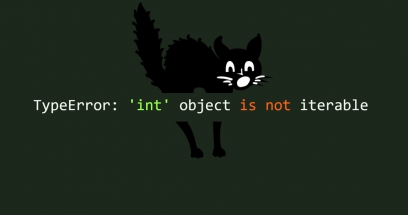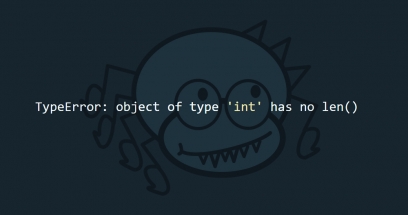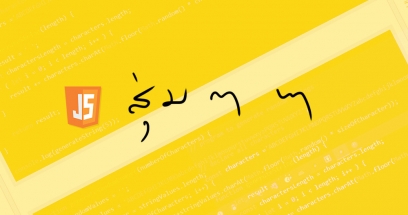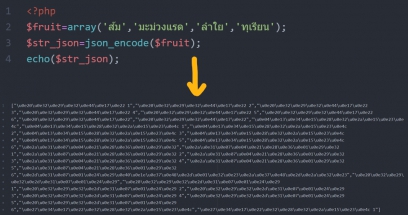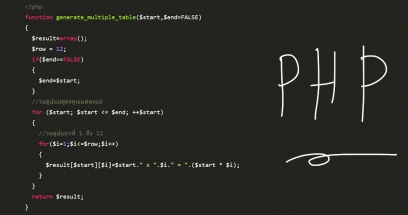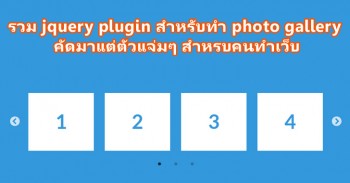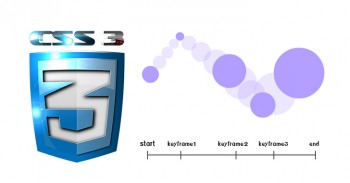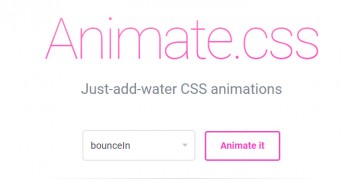การเขียน css กำหนดให้ footer อยู่ติดด้านล่างของเว็บเพจตลอดเวลาง่ายมากเลยขอบอก
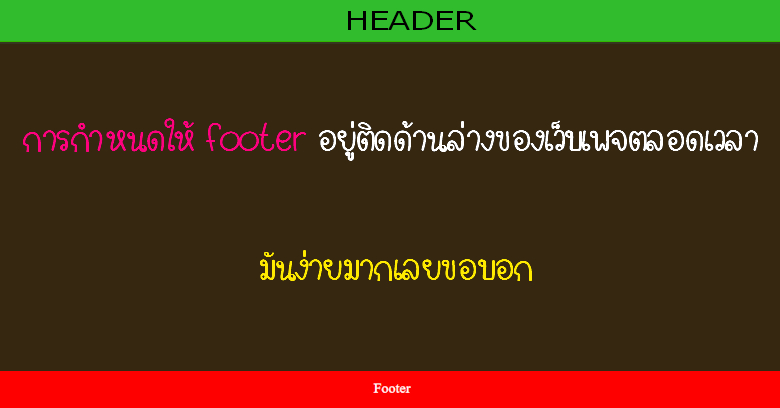
มาทำให้ footer อยู่ติดด้านล่างหรือ header อยู่ด้านบนของเว็บเพจตลอดเวลาด้วย css โดยใช้คำสั่ง position: fixed กันดีกว่า
ตัวอย่าง code html และ css การกำหนดให้ footer อยู่ติดด้านล่างของเว็บเพจลองก็อปปี้ code ไปลองรันดูกันได้เลย
<!DOCTYPE html>
<html lang="en" dir="ltr">
<head>
<meta charset="utf-8">
<title></title>
<style>
.footer {
position: fixed;
left: 0;
bottom: 0;
width: 100%;
background-color: red;
color: white;
text-align: center;
}
</style>
</head>
<body>
<div class="footer">
<p>Footer</p>
</div>
</body>
</html>
มาดูความหมายของคำสั่งที่สำคัญ ๆจากตัวอย่าง code css ด้านบนกัน
position: fixed คือกำหนดไม่ให้ element อยู่กับที่ไม่เลื่อนตาม scroll
left: 0 คือ กำหนดให้อยู่ชิดซ้ายสุดของเพจ หรือตำแหน่ง pixel ที่ 0 นับจากซ้ายมือของหน้าเว็บ
bottom: 0 คือ กำหนดให้อยู่ล่างสุดของเพจ หรือตำแหน่ง pixel ที่ 0 นับจากด้านล่างหน้าเว็บ
ส่วนใครที่อยากให้ menu หรือส่วนของ header อยู่ติดด้านบนของเว็บเพจตลอดเวลาก็สามารทำได้คล้ายกับส่วนของ footer แค่ค่า code css จาก bottom : 0 เป็น top : 0; ตามตัวอย่าง code ด้านล่าง
<!DOCTYPE html>
<html lang="en" dir="ltr">
<head>
<meta charset="utf-8">
<title></title>
<style>
.footer {
position: fixed;
left: 0;
top: 0;
width: 100%;
background-color: red;
color: white;
text-align: center;
}
</style>
</head>
<body>
<div class="header">
<p>header</p>
</div>
</body>
</html>
สุดท้ายนี้ขอให้ทุกคนสนุกับการเขียนโปรแกรมน่ะครับ😍